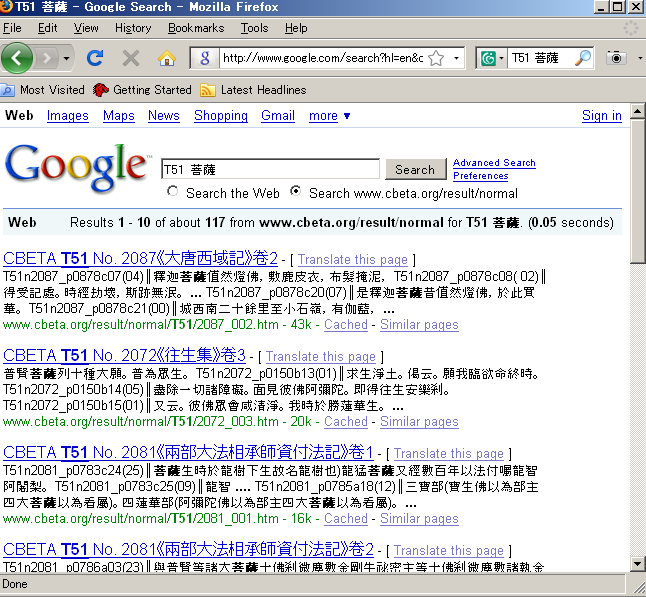Some tools to use with the CBETA Chinese Electronic Tripitaka Collection
Search plugins
Important: Plugins for Internet Explorer 7 are here!
The CBETA (Chinese Buddhist Electronic Text Association) produces highly reliable digital collection of Buddhist texts, available for download and online. There are several options for searching the collection, at CBETA's own Google powered search page, but also the Concordance tool (still in beta) at the Dharma Drum Buddhist College.
Nevertheless, it seems more convenient to me to directly search the collections, without first visiting the Homepage. In Firefox , this is possible with socalled search plugins, which can be added to the search box in the upper right corner of the browser window. I have created three such plugins, to perform searches on the CBETA collection, as follows:
- CBETA (ALL) This will search through the whole collection of the CBETA Chinese Electronic Tripitaka Collection
- CBETA (大正) Using this plugin, the search will be limited to texts from the Taishō (this works by adding the string 大正新脩大藏經 to the search behind the scenes, this occurs in the header of every Taishō text)
- CBETA (卍藏) Using this plugin, the search will be limited to texts from the Zokuzōkyō (adds the string 卍新纂續藏經)
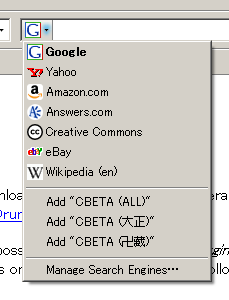
This will add the plugin to the browser window and immediately activate it for use. The active plugin can than simply be changed by clicking on one of the other icons in the dropdown list.
It should be noted that not all of the options that are available on the CBETA search page are implemented here, but some of them are easy to emulate. To limit the search to a certain volume, for example, it is enough to add the shortcut of that volume to the search; all occurrences of 菩薩 in Taishō 51 can thus be retrieved by entering 'T51 菩薩' in the box as shown here: